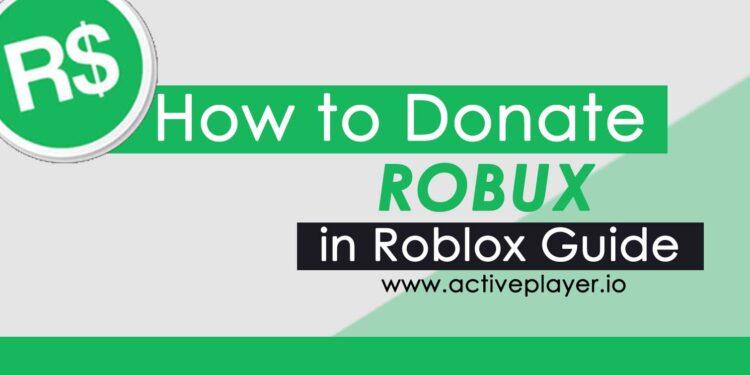We’re sure you’ve had a lot of questions about donating in Roblox. So we put together a step-by-step guide to Donate Robux in Roblox.
There are few ways to donate in Roblox one of the most popular way is to trade a worthless item for a robux, I called it “worthless” since you don’t actually need the item you just need it in exchange for the Robux. Because in Roblox you can’t directly donate robux you must trade it for something in most cases clothing items.
As the donator before you can donate, you will need to first make sure that you have enough Robux to do so. You can check this by going into your inventory and check how much robux you have on your account.
As the donatee you need to have a “worthless item for sale” such as a clothing item and to put someone up for sale you must be a member of Builders Club which will cost you extra $$$.
How to Donate Robux in Roblox
Step 1:
Ensure that you are a member of Builders Club and the player you are donating is a member as well. Builders club is not free so you may need to pay extra for it.
The receiver should have an item in this case a clothing item for sale on his shop. Take note of the name of the item as you will be needing it.
Step 2:
Now, Click on the “Catalog” tab using the three dot icon in the navigation bar.
Step 3:
Now, search for the name of the item and make sure that the receiver as the one selling it.
Step 4:
Choose the item and hit the “Buy with Robux$” make sure that the amount of Robux is correct.
Done! You acquired the item and in exchange the receiver got your Robux. Happy donating!
You might be interested in ways to gain free robux here.