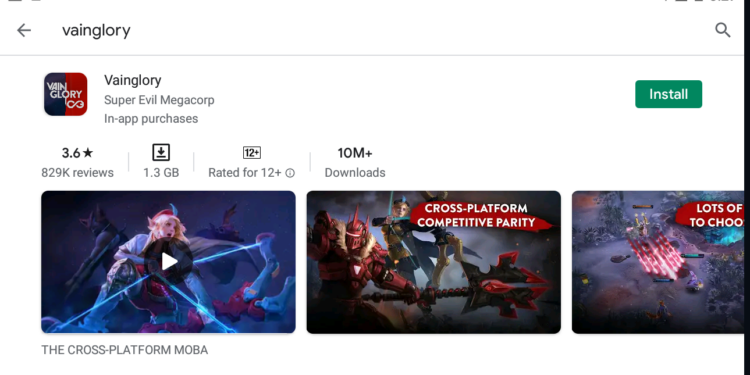Vainglory is another MOBA game for android and iOS though the game can also be played on PC it is much more played on mobile devices as the game has been downloaded more than 10 million times on Google PlayStore though we are not aware how many times it has been downloaded on AppStore it is estimated to be around 3-5 million. The game can also be downloaded and played via Steam though there no many players on it. This game can only be played with Android OS, however, on this post, you will learn how to play Vainglory on Windows PC or Laptop using Memu Emulator.
Can You Play Vainglory on PC/Laptop
The answer is Yes! Play Vainglory using the android emulator software – this software emulates real android OS on the host device such as PC / Laptop. As a result, it can run android apps on a Windows PC / Laptop. You are also able to select what type of hardware and user settings you want to use in your simulation. Learn more about the best android emulators and choose the best one you want. Start playing Vainglory on Windows follow the below steps.
Follow these steps to play Vainglory on your laptop
- Install android emulators such as MeMu on your PC or Laptop

- Double click to run the Software, after installing.
- Open it and you will see an android-like window screen.

- Next, add a new Google Account or create one. After that,
- Go to Playstore and Install Vainglory

You are now ready to install and play Vainglory on your Windows PC, Whether it is Windows 10, 7, 8, or whatever version of Windows it will work as long as you have an android emulator such as MeMu.