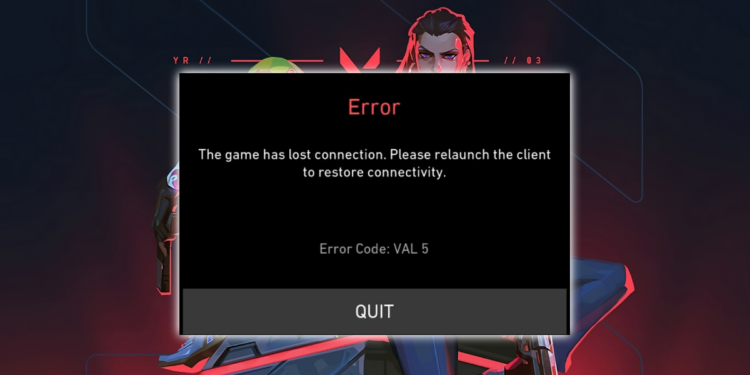Valorant an FPS game with over 700,000 concurrent players, with this amount of players, servers getting fried if the devs did not anticipate sudden burst of players. If you are in a game of an epic match, when suddenly you get hit by a curveball? No, not from an opponent’s bullet, but from a wily error code named VAL 5. Now, you wouldn’t wish this on even your worst gaming delimna, right? But hey, don’t let it kill your gaming spirit. As your nerdy and friendly troubleshooter, I’m here to teach you how to fix this pesky error VAL 5! Let’s get to it.
In simple terms, the VAL 5 error code pops up like an unwanted antagonist when Valorant’s servers are fried with overload or when the developers decides to go around with some maintenance work before a patch release. The exact message you might encounter is, “The game has lost connection. Please relaunch the client or restore connectivity. Error Code: VAL 5.”
Here are the list of things you can do to potentially solve the problem:
- Check Server Status: Visit the Riot Games Service Status website, check out your game this time Choose Valorant > Make sure to choose your ‘Server’ because there are 7 servers, so make sure to choose the right one. If the status is green, there might be other issues.
- Log Out of All Devices: If you’re logged into multiple devices, log out. If someone else logs into your account, it can cause the VAL 5 error as well.
- Restart Your System: If the earlier tips don’t work, all server status is green, no one is logged using your account. Then try the classic restart on your client, PC, and router.
- Reinstall Vanguard: Riot Games’ anti-cheat software, Vanguard, could also be the issue. This feature is probably false-detecting your system. Some player reports that re-installing this software could solve the VAL 5 error.
- Update Network Drivers and Clean Up Task Manager: If the VAL 5 still exists, update your network drivers and close unnecessary programs with Task Manager.
- Temporarily Disable Anti-Virus Software – Sometimes, the anti-virus software on your computer might mistakenly identify Valorant’s software processes as potential threats, leading to the VAL 5 error. Temporarily disabling your anti-virus software might help to resolve this issue.
- Add Exception to Valorant on your Firewall – Most applications automatically request firewall access during the installation process, but there may be instances where manual intervention is required to ensure smooth operation. So, pull-out your Firewall manager most of the time its your anti-virus software then add the Valorant executable file to your exception list.
But what happens if VAL 5 error is persistently and not budging from all our fixes? If all else fails, submit a ticket to Riot Games support. They can provide professional technical help.
Remember, VAL 5 is just a problem that can be fixed. Sometimes, it could even fix itself by just giving it time. If you are not in the hurry to play and its probably just the system working on, waiting will solve the issue without your intervention. Keep playing and enjoy your Valorant games!